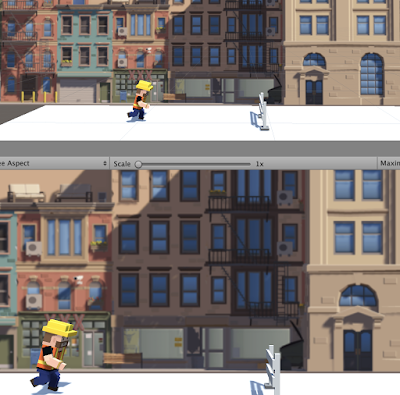Game Stories Reading Week 10

Game Stories Game story is very important and it is necessary for most of the games.Today I read two assays about game stories and what is important for game developers to know about game stories.First assay is "What Every Game Developer Needs to know about Story so this one I think is very interesting and explains a lot about game stories and things that you should know and consider when you are making a game.So this is the most interesting things that I have found for myself in the assay: A Starting Place "Okay, to really get this right, we have to talk about story in general. What has always worked, and what will work in every form of story, including games? We could go back to Aristotle's "Poetics," but a more useful reference is from that curmudgeonly guru of Hollywood screenwriters, Robert McKee, author of the book, Story , which is based on his many three-day intensive story structure lectures. Some people have their doubts about McKee, based o...